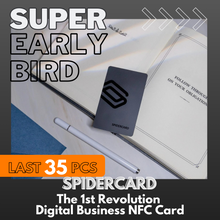For Ready Stock items, we will ship your order from our warehouse in Malaysia within 2 business days via courier, and it typically takes approximately 2-4 days for them to arrive at your shipping address.
Payments
We accept credit card payment (including Visa, MasterCard and American Express) and Apple Pay.
Contact us
Whatsapp/Hotline at +60 176930538
https://wa.me/message/RYEICAPK7BKXN1
Email: my@searchingc.com

Overview

"Starting with business cards, sparking conversations." A business card that initiates conversations can bring people closer together and leave a lasting impression. We adhere to this philosophy and have designed a digital electronic business card called SPIDERCARD that combines technology and engaging topics.
SPIDERCARD is dedicated to promoting "contactless" and "sustainable environmental protection".
This product needs to be used in conjunction with the SPIDERCARD App. The free app can be downloaded from the website: (URL: https://www.spidercard.com/).
Product Contents
The package includes the "Moonlight Black - SPIDERCARD Digital Business Card NFC Card". The color of the logo in the photo does not represent the fixed color of the physical card. After purchase, please register the app and you can directly activate the card using the app. The app offers multiple free and paid templates for you to choose from.
Product Specifications
Product Name: Moonlight Black - Digital Business Card NFC Card
Card Size: 85mm (length) x 54mm (width)
Material: Primarily plastic
Origin: Taiwan
How to Use
The "contactless" digital business card NFC card can be synchronized with the app. Simply bring the card close to the customer's phone using NFC or scan the QR code to send the electronic business card. When the customer receives the electronic business card, they can press "Save Contact" to directly save your contact information in their phone's contacts. For "sustainable environmental protection," users can use the free app to input company, personal, product, and social media links into the digital business card. The data can be reused, edited, and modified at any time.
FAQ
Q1: Do the recipients need to download the app to receive the card?
No, they don't need to download the app. They can simply bring their phone close to the NFC sensing area to receive the card.
Q2: Where is the NFC sensing area on a phone? Do I have NFC functionality?
For iPhones 8 and above, the NFC sensing area is near the top edge of the phone, either on the front or back. It should be within 5 centimeters of the card. Android phones produced after 2017 have the NFC sensing area in the center or slightly lower on the back of the phone. It should also be within 5 centimeters of the card. As for NFC functionality, please check if your phone has NFC capabilities.
Q3: Can I still use this product if my phone doesn't have NFC functionality?
Yes, you can. The card's backside includes a QR code specifically for buyers. Scanning the QR code will display the same information as the NFC sensing.
Q4: Can both iOS and Android systems use the NFC functionality?
Yes, both systems can use the NFC functionality. The recipient only needs to have an internet connection to properly display the received electronic business card.
Q5: How do I activate or bind the card after purchasing it?
Before or after receiving the product, please search for the "Spidercard-Digital Business Card" app in your phone's app store. Once in the app, go to the personal card editing page and click the orange "Bind NFC Product" button to perform the binding.
Q6: How can I modify the information on the card?
You can make changes through the Spidercard app. After binding your account, you can modify the card's information an unlimited number of times, and it will be instantly synchronized to the card.
Warranty & Usage Information
-
The NFC card has a 6-month warranty for non-human-induced malfunctions. The warranty only covers functionality; the appearance is not covered.
-
The following situations will void the warranty:
- Any damage caused by human factors, such as folding, cutting, smashing, erosion, or demagnetization of the card.
- NFC functionality is based on magnetic field induction. Please avoid long-term exposure to high temperatures or magnetic environments when not in use (e.g., placing it on a wireless charging pad or near magnets).
- Poor sensing (not caused by the card) may be due to the recipient's device not supporting NFC or related sensing issues.
-
Please understand that once the card is bound and used, it will be considered as the start of the warranty period, and refunds may not be possible.
-
The reflective effect of the logo in the pictures and videos may vary due to different lighting conditions.
-
Please ensure that your device's screen is turned on when using the card to prevent any issues with the electronic business card not appearing.